Google Reader simplified my fetish for online news. I used to open a minimum of 30 tabs at least once a day in Firefox, and left half of them open all the time. I kept up with news and information I wanted but it was a slow and touchy process.
Now, one tab takes the place of dozens for me and saves a lot of browsing time. All I had to do was subscribe to each of the sites I'd previously tabbed, and now whenever one of them adds an item it shows up in my reader. The latest news from CNN, NRA-ILA, Instapundit, Jalopnik, Fark, BoingBoing, Wired, Survival Blog, and all the rest are all in one handy tab. As soon as I read the item link or mark it read it disappears, so all that shows are the newest items.
Many blogs and sites publish an RSS feed -- "Really Simple Syndication" is a web feed format used to publish frequently updated works such as blog entries, news headlines, audio, and video. If a site offers an RSS subscription or feed, you can add it to Google Reader, and whenever the site adds new material Reader notifies you and adds a link to it.
Yeah, you can subscribe to both my blogs, just go to the bottom of the page and hit Subscribe. If Google Reader is your default RSS reader, you are hooked up in just two more simple steps.
Google Reader offers:
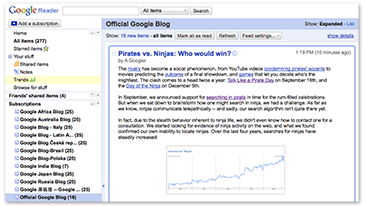
- A front page that lets you see new items at a glance
- Import and export subscription lists as an OPML file
- Keyboard shortcuts for main functions
- Choice between list view or expanded view for item viewing (showing either just the story title or with a description, respectively)
- Automatic marking of items as read as they are scrolled past (expanded view only)
- Search in all feeds, across all updates from subscriptions
- It also has its own Facebook Page for hints, comments and update information.
(Me) (Home)




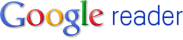
0 comments:
Post a Comment