It creates a contained "sandbox" on your PC, as this animation shows. While working in the virtual sandbox, you are totally isolated from the vital portions of your PC, namely the operating system environment on your hard drive and the memory allocations for your current session. Any files you download are isolated to the sandbox. Similarly, any programs that are run from Sandboxie only do so within the sandbox, and have no access to your normal files, the Windows operating system or any other part of your PC.


- Running your Web browser under the protection of Sandboxie means that all malicious software downloaded by the browser is trapped in the sandbox and can be discarded trivially.
- Browsing history, cookies, and cached temporary files collected while Web browsing stay in the sandbox and don't leak into Windows.
- Viruses and other malicious software that might be hiding in your email can't break out of the sandbox and can't infect your real system.
- Prevent wear-and-tear in Windows by installing software into an isolated sandbox. A virus can't gain permanent access and when you try out a new program all the changes it makes to your computer are instantly eradicated with no left-overs to clutter up the system.
- "Force" programs: Automatically run programs under Sandboxie even when they are not started directly through Sandboxie. Programs can be "forced" by name or by containing folder.
- Run programs in more than one sandbox at the same time.
If you want to know what is entailed in running Sandboxie, here is a step-by-step tutorial.
(Me) (Home)




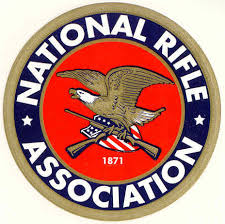


0 comments:
Post a Comment