 The Google Earth Library has 123 pages of addons for Google Earth, and more are added all the time. The latest addon available is a bunch of up-to-date overlays for the Haiti earthquake damage.
The Google Earth Library has 123 pages of addons for Google Earth, and more are added all the time. The latest addon available is a bunch of up-to-date overlays for the Haiti earthquake damage.Each topographic map has been converted to a single Google Earth KMZ file, which is typically about 1-5 megabytes. The maps include the collars (borders), which have information such as the date of the map and the source of the data found on the map.
The topo maps are accessed by a very simple index. Just zoom in to the area you are interested in until the blue outlines showing the map boundaries become visible. Then click the Topographic map you wish to view and after a few seconds, it will overlay onto the correct location in Google Earth. Once the map loads, you can use the use the topo maps with the many other features included with Google Earth, such as:
- Import and overlay GPS Tracks
- Adjust the transparency of the top maps
- View Google Earth’s 3D buildings on top of the topo maps
- Output to your printer
- Compare features on the topo maps to the Google Earth imagery
You can enable/disable the map by clicking on the box next to its name under the Temporary Places folder. If you highlight the maps name, you can adjust the transparency with the slider located beneath the Places window or delete the map by clicking the Delete key. The number of maps you can have open at one time is limited by your computer specifications.
The Temporary Places folder will automatically clear when you exit Google Earth. You should not move too many individual maps from Temporary Places into your permanent Places folder as this could significantly slow down the loading of Google Earth in the future. A few should be ok.


(Me) (Home)




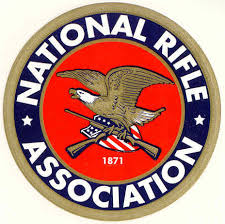

0 comments:
Post a Comment