 Ztree is the first program I install on a new computer, and I carry it on a thumb drive for working on other people's computers. It is the most useful windows utility/file manager I have ever used.
Ztree is the first program I install on a new computer, and I carry it on a thumb drive for working on other people's computers. It is the most useful windows utility/file manager I have ever used.Jeff Wiley put a copy of Xtree on my first computer. I updated to XTGold when it came out, and lamented its shortcomings in XP. Ztree is everything XTGold was and MUCH more.
It doesn't do "drag and drop" but it does everything else with ease.
Want to copy files from one hard drive to another and preserve the folder structure? Ztree will do it. Go to the root of the branch you want to copy, Hit ALT-L, B, CTRL-T, CTRL-C, and give it a destination.
Got a bunch of digital photos from the park and you want to rename them sequentially? CTRL-T, CTRL-R, type in the prefix you want, like Park, like this: "Park:001:.*" and they are renamed to Park001.jpg, Park002.jpg, etc.
Want to keep the digital names/numbers but add a prefix? Type CTRL-T, CTRL-R,
Got a bunch of files with names like downloaded_from-theBBS_wallpaper001.jpg, downloaded_from-theBBS_waterfall-photo.jpg, etc, and want to get rid of the prefixes?
CTRL-T (tags the files) CTRL-R (rename all tagged files), ///////////////////////*.* and those intrusive first twenty-three letters are gone and you are left with wallpaper001.jpg, waterfall-photo.jpg, etc.
HERE is the help file in PDF format, for a comprehensive look at the program.
HERE is a screenshot. These are the default colors, which are configurable.
Nope, it's not free, but $30 buys you a license, and a thirty day trial is free. I think it is a bargain.
(Me) (Home)




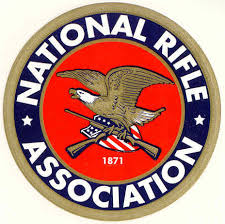

0 comments:
Post a Comment