Search My Notes
There are many pages of posts on many subjects, and only a few show on this main page. Search for the subjects that you are interested in.
Topics covered in here tend toward Gadgetry, Weapons, Books, Tools, and a lot of other things that have captured my interest.
Please note the "Linked From Here" tab on the results, which lists search results from sites I have linked to in my posts.
Topics covered in here tend toward Gadgetry, Weapons, Books, Tools, and a lot of other things that have captured my interest.
Please note the "Linked From Here" tab on the results, which lists search results from sites I have linked to in my posts.
Shortwave Log
Shortwave Log is a two-part software program. One part actually controls the radio ( if the radio allows computer control) and the other is a database of radio stations.
It is big, it is complicated, it is wonderful, it is free. I love it.
A very cool feature of Shortwave Log is its "What's Playing Now" form. In this form, all the current transmissions are plotted on a world map. Transmissions beamed to your location are highlighted in yellow and all other transmissions are marked in blue. Tuning to one of these transmissions is as simple as right-clicking on the location and selecting the desired frequency. The broadcasts can also be filtered by language, so that you can view only those broadcasts in English, Italian, Russian, Spanish, and so forth.
It lists all the stations that are on the air at any given time, drawing from twenty different databases. If you have one of the radios with a RS232 interface all you have to do is click the station to tune it. If you don't, you can manually tune the radio to the frequency.
If you hear a station, you can input the frequency to the program and it will list the possible choices you might be listening to. It can build a log of stations you have heard.
There is a bonus feature. The program allows you to connect to and tune other SW radios around the world over the net.
I don't have enough words to describe it. Visit the site, look at the features, then download it if it seems like something you can use.
Caveat: The databases do not come with the program, but there are links within it for downloading and installing them as needed.
(Me) (Home)
Subscribe to:
Post Comments (Atom)




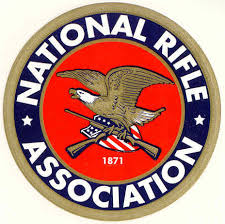


0 comments:
Post a Comment